5 Signs You Need a Managed IT Company in Greenville, SC

Today, technology drives business success. Know when to seek IT support. For companies in Greenville, SC, issues like downtime, security risks, and rising costs undermine productivity. Effective IT solutions are needed. Identifying these signs early helps create solutions and investments. This article explores five key indicators that signal the need for a managed IT company, helping businesses safeguard their operations, enhance efficiency, and ensure business continuity.
Sign 1: Frequent Downtime
Regular downtime affects operations. It disrupts service delivery and erodes client trust, particularly for companies that heavily depend on digital platforms and require proactive maintenance.
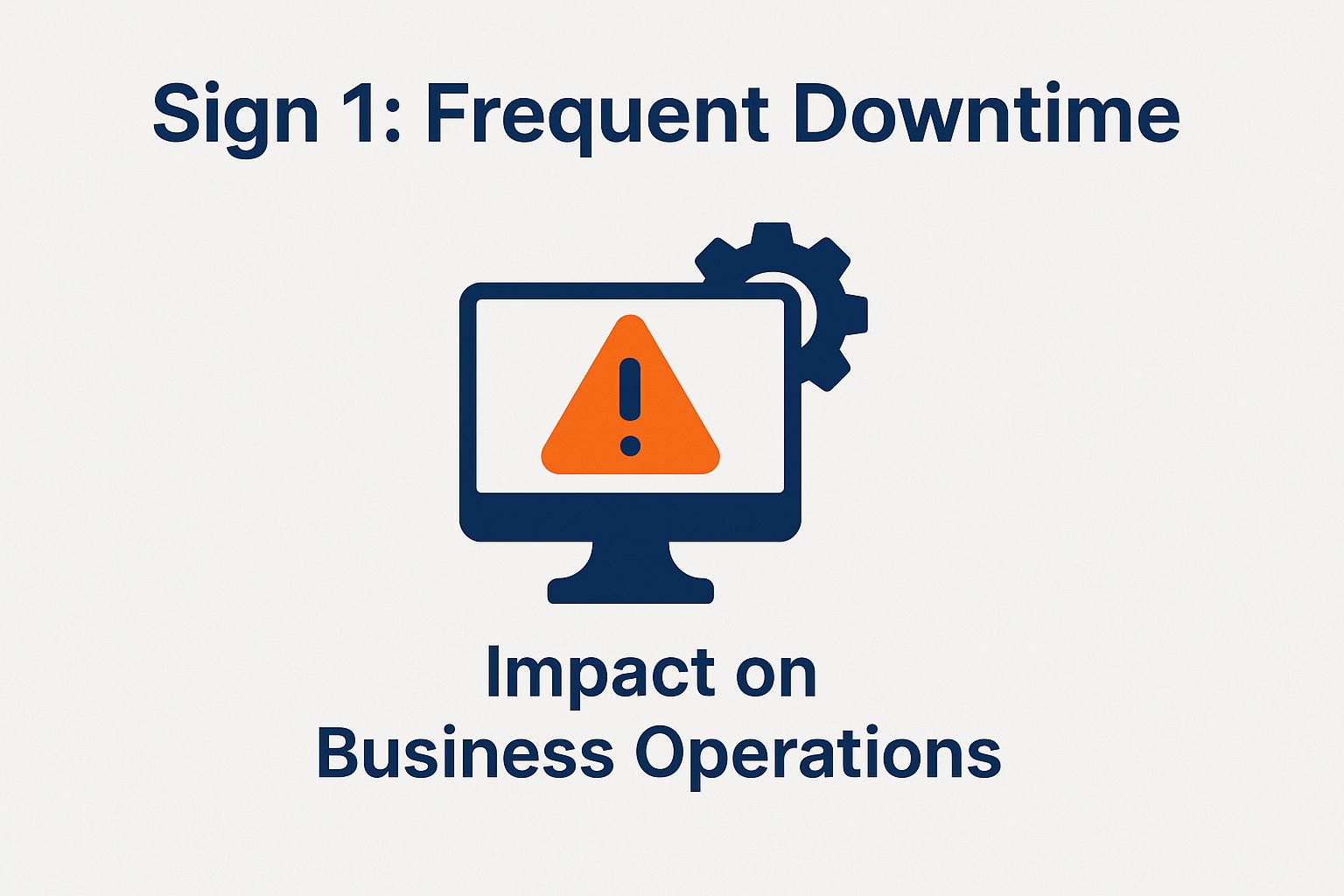
Impact on Business Operations
The financial impact can be large. For example, manufacturers may lose up to $50,000 per hour during unplanned outages due to halted production lines.
Conversely, e-commerce businesses can lose about $2.5 million per hour due to lost sales. This emphasizes the need for strong IT infrastructure. Additionally, service sectors may suffer reputational damage, which can lead to customer attrition and a decrease in customer lifetime value, thereby necessitating effective customer support.
To reduce these risks, businesses must invest in strong IT support and create SLAs with uptime guarantees for operational continuity.
Sign 2: Security Concerns
As organizations go digital, security concerns increase. It is essential to address vulnerabilities proactively through effective network security.

Data Breaches and Vulnerabilities
Data breaches compromise sensitive information. They can lead to legal issues and loss of client trust, highlighting the need for strong data management. As of 2021, the average cost of a data breach was $4.24 million, underscoring the financial stakes involved.
To reduce these risks, organizations should back up data regularly. Tools like Backblaze start at $7 per month, as part of a comprehensive data backup strategy. It is also crucial to train employees to recognize phishing scams. Use multi-factor authentication (MFA) to improve security.
Recent breaches, such as the one affecting Facebook in 2019, resulted not only in substantial fines but also in a decline in user trust, highlighting the long-term costs associated with inadequate cybersecurity measures.
Sign 3: Lack of In-House Expertise
Not having in-house expertise hinders technology use. This can lead to inefficiencies and missed opportunities, requiring IT consulting services. Outsourcing to a managed services provider (MSP) can effectively bridge this gap and provide critical systems management.
For example, a mid-sized manufacturer improved efficiency by partnering with an MSP for network management and cybersecurity training. If you’re interested in establishing a similar partnership, you might find our guide on how to choose the right managed IT provider particularly insightful.
Training programs like CompTIA Security+ educated employees and reduced security incidents by 30%. This boosted technical expertise. This collaboration let the company focus on core operations while experts managed its technical needs.
Sign 4: Increasing IT Costs
Rising IT costs may indicate inefficiencies in internal systems. They highlight the need for better IT budget management, resulting in a drain on resources that could be better utilized elsewhere.
To reduce costs, organizations can adopt cloud computing solutions like AWS or Google Cloud. They offer pay-as-you-go pricing. For example, AWS services start at $0.01 per hour. This helps reduce the need for expensive on-premises infrastructure.
Another strategy is to conduct an IT audit of software licenses. Many organizations waste money on unused subscriptions. Automating repetitive tasks with tools like Zapier can reduce labor costs and improve efficiency. As mentioned, outsourcing IT management is another effective approach to cut down on unnecessary expenditures.
By implementing these strategies, organizations can maintain budget control while simultaneously improving overall productivity and operational efficiency.
Sign 5: Outdated Technology
Outdated technology hinders growth in a fast-changing market. For example, numerous businesses have transitioned to cloud-based solutions such as Office 365, which begins at just $6 per user per month, reflecting current IT trends.
This shift enhances collaboration with real-time document editing. It also reduces IT maintenance costs, demonstrating cost-effectiveness.
Companies that upgrade their hardware and software often report increased productivity; a report from ABC Corp found a 30% improvement in workflow after migrating from legacy systems, highlighting the value of ongoing maintenance. Keeping technology up-to-date reduces security risks and allows access to advanced features. This helps businesses stay competitive and aligned with industry standards.
Related insight: Top 5 IT Challenges Small Businesses Face in Greenville explores common hurdles companies face with outdated systems and how they are overcoming them.
Frequently Asked Questions
What are the signs that I need a managed IT company in Greenville, SC for IT governance and management?
1. Frequent technical issues and downtime: If your business has frequent technical issues, consider a managed IT company. They can improve your systems and monitor them effectively.
2. Limited IT expertise: If you or your staff have limited IT skills, a managed IT company can provide expert support for all your IT needs with tailored IT strategy.
3. Security breaches and data loss: Security breaches and data loss can have serious consequences for businesses. Enhanced malware protection is necessary. If you’ve faced these issues, consider hiring a managed IT company to improve your security measures.
4. Difficulty keeping up with technology changes: Technology is always evolving. It can be hard for businesses to keep up without a solid technology plan. A managed IT company can help you stay current with technology and keep your systems running smoothly.
5. Expensive IT costs: Managing IT in-house can be expensive, especially for small businesses. Outsourcing IT can be a good option. Outsourcing to a managed IT company in Greenville, SC can save you money on IT expenses while providing quality services.
What services can a managed IT company in Greenville, SC provide?
A managed IT company offers services such as network management, cybersecurity, cloud computing, disaster recovery, and IT consulting for seamless integration. They also offer 24/7 monitoring and support to keep your systems running smoothly, enhancing service delivery.
How do I choose the right managed IT company in Greenville, SC for my business?
When choosing a managed IT company, consider their experience and reputation in managing IT needs and compliance. Look for companies experienced in your industry that offer customizable solutions for your business needs, including effective vendor management. You can also ask other businesses for recommendations.
Will hiring a managed IT company in Greenville, SC benefit my business in the long run?
Yes. Hiring a managed IT company offers long-term benefits, such as increased efficiency, better security, access to the latest technology, and cost savings. They also free up your time and resources so you can focus on growing your business and meeting your business objectives.
Do I have to sign a long-term contract with a managed IT company?
The requirements depend on the company you choose. Some managed IT companies require long-term contracts. Others offer month-to-month or pay-as-you-go options. Discuss this with the company beforehand. Choose the option that works best for your business and aligns with your IT policies.
How to Start with a Managed IT Company in Greenville, SC
To get started, research and compare managed IT companies in your area. Schedule consultations with a few top choices. Discuss your business needs, budget, and potential vendor partnerships. Once you choose a company, they will help you set up a plan that meets your requirements and improve your IT infrastructure.




